️ Windows Server 2025 Standard – Overview
Windows Server 2025 Standard Edition is ideal for small to mid-sized businesses needing secure, scalable infrastructure
with basic virtualization (up to 2 VMs). Includes enhanced security, Azure integration, and hybrid cloud capabilities.
Standard vs. Datacenter – Key Differences
| Feature | Standard | Datacenter |
|---|---|---|
| Cost | Lower – for small/medium use | Higher – built for scaling |
| Virtualization | 2 VMs per server | Unlimited VMs |
| ️ Shielded VMs | ❌ Not included | ✅ Included |
| Storage Replica | Limited (1 partner, 2TB) | Unlimited |
| SDN / S2D | ❌ Not available | ✅ Included |
| Licensing | Core-based (min. 16) | Core-based (min. 16) |
⚠️ Licensing Compliance Notice
Although technically you can install more than 2 virtual machines with the Standard edition or activate the license on a server with more than 16 cores, doing so violates Microsoft’s official licensing terms.
For example, if your server has 32 physical cores and you only purchase a 16-core license, the system will still install and activate successfully. However, you are not licensed to run Windows Server legally in that setup. Microsoft requires you to license all physical cores on the server, with a minimum of 16 cores per server and 8 cores per processor.
If audited, Microsoft may consider this as under-licensing and impose financial penalties, demand back payments, or require proper licensing to cover your server’s full hardware capacity.
Always ensure that the number of core licenses purchased matches your physical server configuration to remain compliant and avoid legal or financial risk.
⚠️ OEM vs Retail Windows Server License – Quick Comparison
| Feature | OEM License | Retail License (FPP) |
|---|---|---|
| Transfer rights | Locked to first server; cannot be moved |
Can be uninstalled and re‑activated on a new server |
| Compliance & support | Not compliant with Microsoft licensing/IP terms; no official MS support; unsuitable for enterprises requiring ISO/SOC or other audit standards |
Fully compliant with Microsoft terms; eligible for official MS support; audit‑ready for ISO, SOC, etc. |
| Typical price | Lowest cost | Highest cost |
| Best for | Single server kept for its lifetime , no hardware changes | Businesses needing flexibility or frequent hardware upgrades |
OEM vs Retail License (Key Differences):
- OEM: One-time use, locked to the first server, non-transferable –> lower price
- Retail (FPP): Transferable to a new device and linked with Email address , more flexible –> very expensive



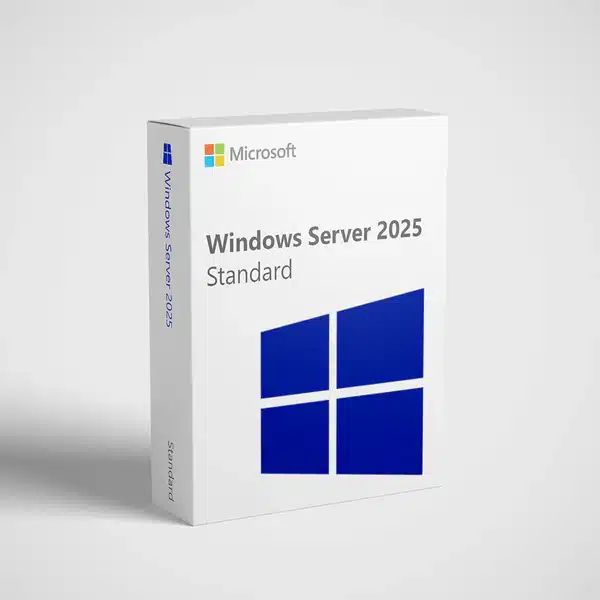


 Purchase this item and get
Purchase this item and get 
