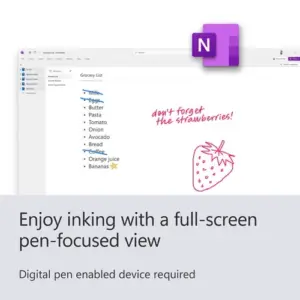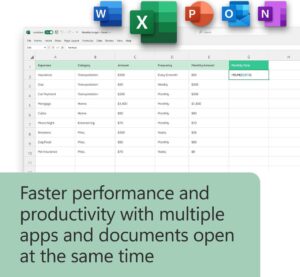Microsoft Project Professional 2024 – License Comparison
| License | Retail | OEM |
|---|---|---|
| Bound to Microsoft Account? | ✅ Yes | ❌ No |
| Transferable to Another PC? | ✅ Yes | ❌ No |
| Validity / Subscription | One-time / Lifetime | One-time / Lifetime |
| Can be redeemed on setup.office.com | ✅ Yes | ❌ No (Redeem from the software only) |
| Works after hardware changes? | ✅ Yes, remains activated | ❌ No, activation is lost |
What You Will Receive
- ✅ Product key
- ✅ Download links
- ✅ Full installation instructions
- ✅Certificate of legality
Microsoft Project 2024 Professional – Key Features
-
Project Planning Tools: Gantt charts, task scheduling, dependencies
-
Resource Management: Assign and track resources across multiple tasks
-
Built-in Reporting: Visual dashboards for progress, workload, costs, and timelines
-
Timeline View: Create and customize timeline bars for clear project tracking
-
Team Collaboration: Co-authoring with SharePoint or Microsoft Teams integration
-
Templates Library: Built-in professional templates to start quickly
-
Integration: Works with Excel, Teams, OneDrive, and other Microsoft 365 apps
-
Portfolio Management: Track multiple projects and optimize resource allocation
-
What-if Analysis: Run scenarios to resolve conflicts and test project plans
-
Critical Path & Baselines: Monitor progress and project variances
For more details you can refer to Microsoft official guideline




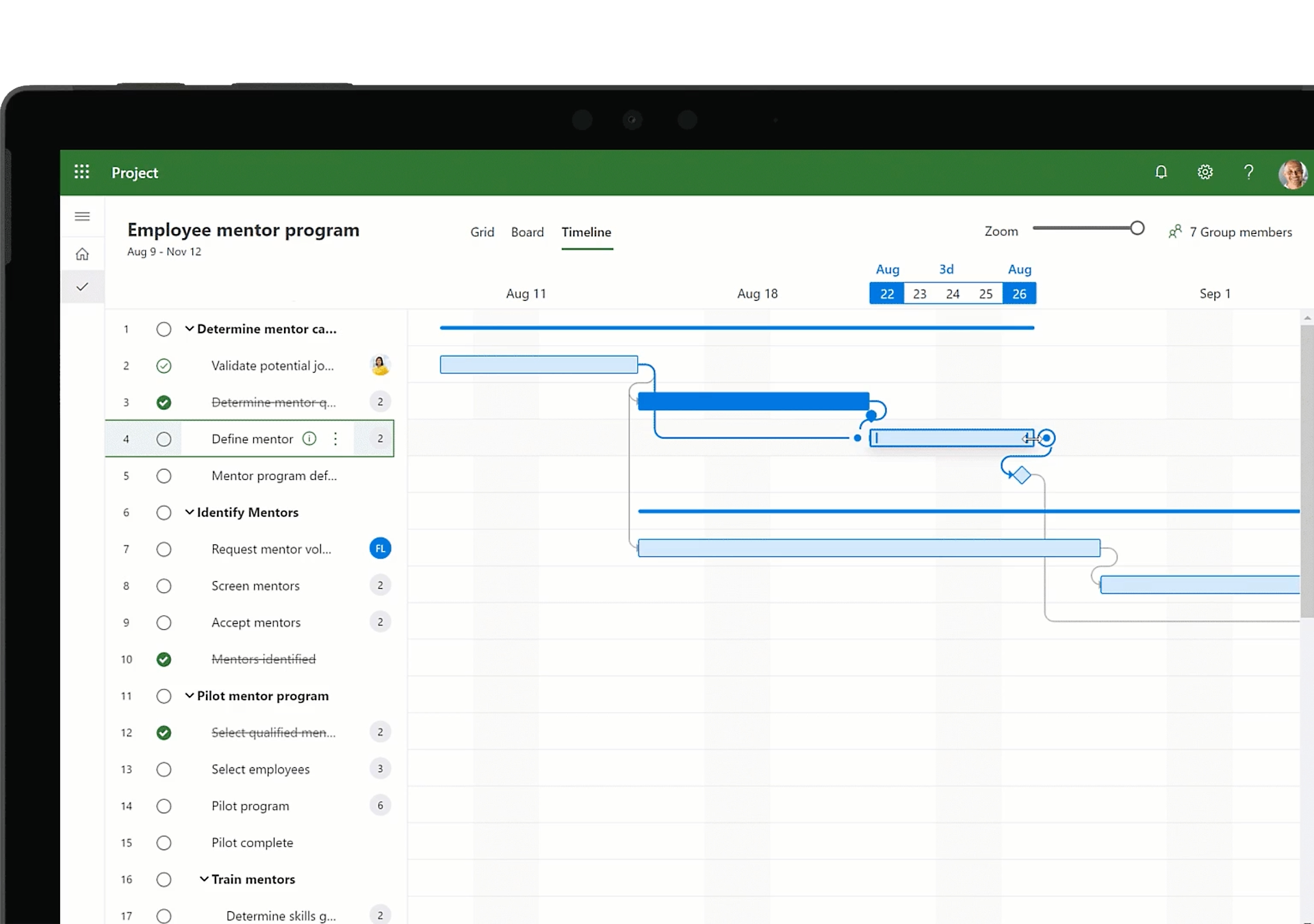
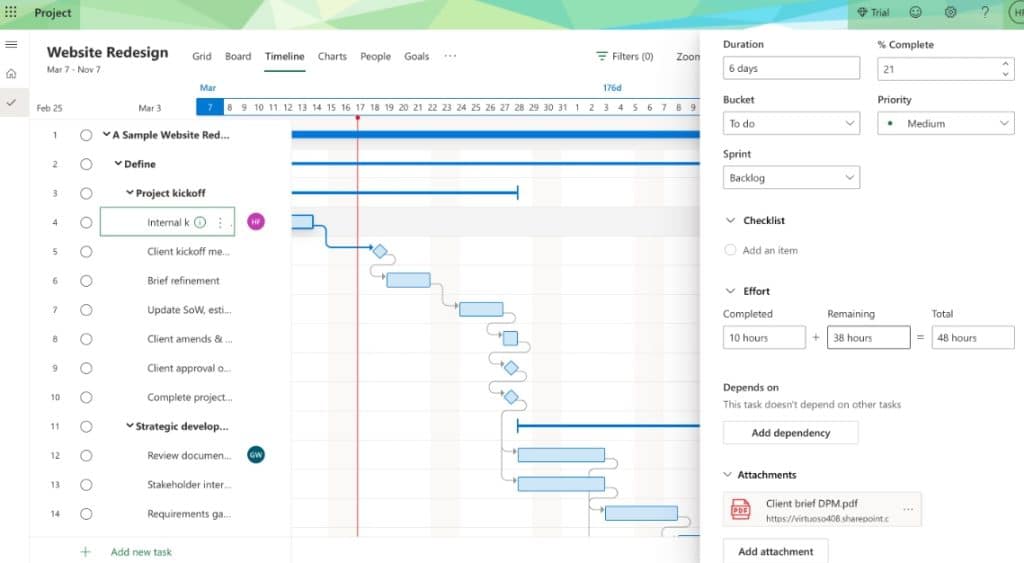


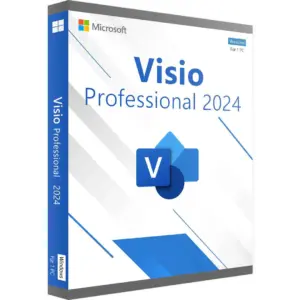
 Purchase this item and get
Purchase this item and get